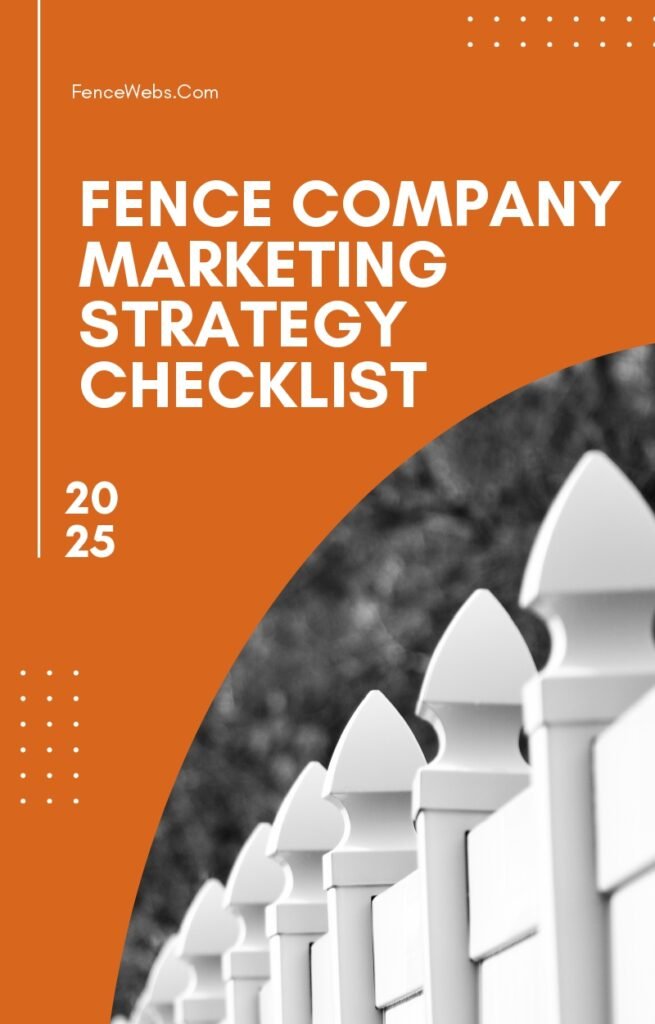Most fence companies know they need to be online. But many overlook their Google Business Profile (GBP).
That little box on the right side of the screen when someone searches your company? That’s your GBP.
And it matters. A lot.
If you get it right, it can bring you steady leads without spending a dollar on ads.
Why Your GBP Profile Matters

When someone types “fence company near me,” Google shows a map and a list of nearby businesses. This is called the Local Pack.
If your GBP is set up the right way, you can land in that top 3. That means more calls, more clicks, and more jobs.
If it’s sloppy or incomplete, you could miss out, even if you’re the best fence installer in town.
Let’s go over what a great profile looks like. And more importantly, how you can make yours better.
Step 1: Your Business Name (Keep It Clean)
Use your real business name. Not stuffed with keywords.
Bad example: Joe’s Fencing – Best Fence Contractor in Dallas
Good example: Joe’s Fencing
Google can suspend you if your name is spammy. Plus, customers don’t trust it.
If you’ve been doing this, fix it.
Step 2: Pick the Right Category
This is easy to miss, but it matters.
Your primary category should be Fence Contractor.
You can add a few more, but keep them related.
For example:
- Fence Contractor (main)
- Deck Builder (if you do decks)
- Gate Supplier (if you sell gates)
Don’t get creative here. Keep it straight.
Step 3: Your Service Area
Set your service area based on where you actually work. Not where you wish you worked.
Add cities, zip codes, or counties you serve. Don’t go too wide.
Why? If you list a huge area, Google may not show you for any of it.
Start small, then grow if needed.
Step 4: Business Hours
Be honest.
Set your hours based on when you can answer the phone.
Even if you’re not building fences at 8pm, if you take calls then, show it.
Customers like to see availability.
Step 5: Phone Number and Website
Use a local number. Not a 1-800. People trust a local area code.
Make sure it matches the number on your website.
Same goes for your site link. It should go straight to your homepage. No weird tracking URLs.
Step 6: Business Description
This is where you tell people what you do.
You get 750 characters. Use them.
Keep it simple. Don’t brag. Just explain what you offer and who you help.
Here’s an example:
“At FenceWebs Fencing, we build wood, vinyl, chain link, and iron fences for homes and businesses in Nashville and nearby cities. We’ve been serving the area for over 10 years and take pride in getting the job done right.”
That’s it. Clear and honest.
Step 7: Add Photos (Real Ones)
Photos matter. A lot. Profiles with good photos get more views and calls.
Upload at least:
- 5 pictures of your finished fences
- 2 pictures of your crew
- 1 picture of your truck or sign
- A few before/after shots if you have them
Make sure they’re high-quality and recent. No blurry shots from 2015.
Tip: Add new photos every month.
Step 8: Reviews

If someone sees 2 fence companies, one with 47 reviews and one with 3, they’re going to call the one with 47.
So ask for reviews. Every. Single. Job.
Make it part of your process.
Say something like:
“If you’re happy with the fence, would you mind leaving us a Google review? It helps us a lot.”
Text them the link. Make it easy.
Reply to every review, good or bad. Stay polite and professional.
Step 9: Add Services
List out every service you offer.
- Wood Fence Installation
- Vinyl Fence Installation
- Chain Link Fence
- Privacy Fences
- Gate Installation
Each one gives you a chance to show up in search when someone types that exact phrase.
Short descriptions help too. Keep it simple:
Vinyl Fence Installation
We install low-maintenance vinyl fences for homes and businesses.
Step 10: Add Products (Even if You Don’t Sell Online)
You might think this doesn’t apply. But it does.
Use this section to show your fence types.
For example:
- Cedar Fence Panels
- Vinyl Privacy Fence
- Decorative Iron Gates
Add a photo and short description for each.
This helps your profile look complete. And Google loves that.
Step 11: Use Posts to Stay Active
GBP lets you post updates, kind of like Facebook.
Most fence companies skip this. That’s a mistake.
Post once a week. Keep it short.
Ideas:
- Finished project photo with short caption
- Special offer (like “10% off this month”)
- Holiday hours
- A simple “Happy Friday! Here’s a fence we just wrapped up in Springfield.”
This tells Google you’re active. That helps your ranking.
Common Mistakes to Avoid
- Using a fake address (this can get your profile removed)
- Not filling out every field
- Ignoring reviews
- Adding fake photos
- Stuffing your business name with keywords
- Picking the wrong category
These can all hurt your chances of showing up.
What Winning Profiles Usually Have
Here’s a quick list of what strong GBP profiles tend to share:
| Feature | What to Aim For |
|---|---|
| Name | Clean and accurate |
| Category | Fence Contractor |
| Reviews | 40+ with 4.5+ stars |
| Photos | 20+ good photos |
| Services | Full list added |
| Posts | 1+ per week |
| Service Area | Realistic and focused |
| Hours | Accurate and up to date |
If you hit all those, you’re in good shape.
Final Thoughts

A strong Google Business Profile can be a steady source of work. It takes time to build it up, but it’s worth it.
It’s not magic. It’s just showing Google and your customers that you’re real, active, and ready to work.
If you’re too busy to do all this, or don’t want to deal with it, that’s where FenceWebs comes in. We build and manage GBP profiles for fence contractors across the U.S.
But if you’d rather do it yourself, this guide should give you a solid start.
Either way, don’t ignore your profile. It’s free. It’s powerful. And it could be working harder for you.