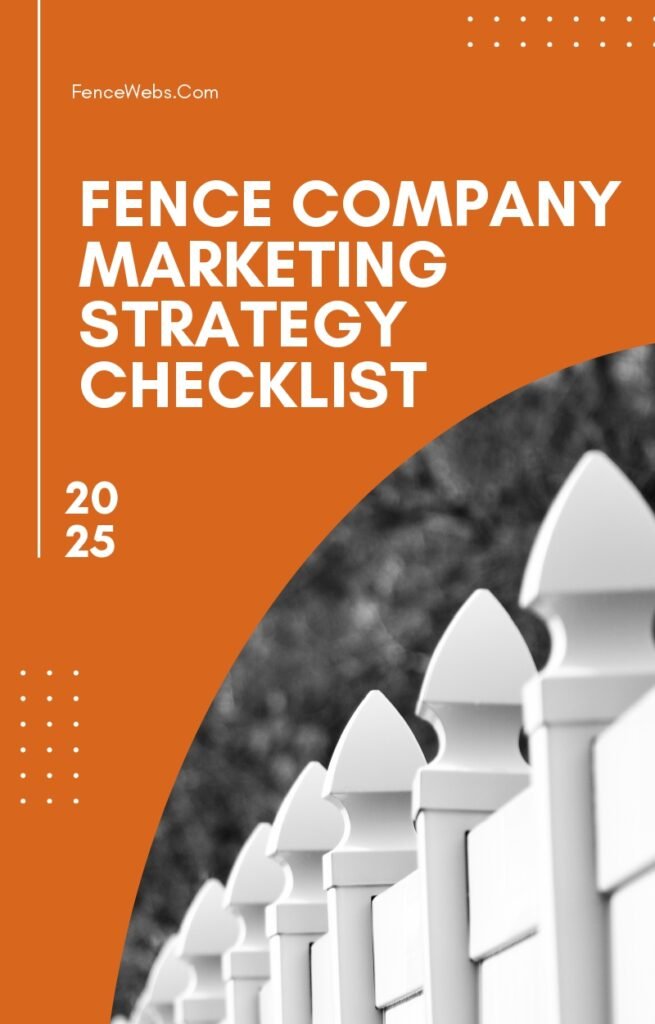Instagram isn’t just for selfies and vacation pics. It’s a strong tool for local businesses too. If you build fences for a living, you might not think social media matters much. But the truth is, your next customer might be scrolling Instagram right now, looking for ideas.
That’s where you come in.
Why Instagram Works for Fence Contractors

People like to see things before they buy. They want proof that you can do what you say you do. Instagram is perfect for that. It’s visual. It’s quick. And it’s easy to use.
Most people don’t read long posts. They scroll. They glance. And they stop when they see something that catches their eye. A clean, sharp photo of a brand new fence? That works.
Start With the Basics
If you don’t already have an Instagram account for your business, make one. Keep the name simple. Use your business name or something close.
Set up your profile like this:
- Use your logo as the profile photo
- Add your phone number
- Include a short bio like: “Fence building in Dallas since 2019”
- Add your website link
That’s it. Don’t overthink it.
What to Post (And What Not to Post)
You don’t have to post every day. But when you do, make it count. Here are a few types of posts that work well for fence companies:
1. Before and After Photos
People love a good transformation. Show the old fence, then show the new one. Add a caption like, “We replaced this old wood fence with a 6ft cedar privacy fence. Built to last.”
2. Finished Projects
Once a job is done, take clean photos from different angles. Morning or evening light works best.
3. In Progress Shots
Show your crew working. Keep it clean and simple. This shows that you’re active and hands on.
4. Customer Reviews
Got a happy customer? Take a screenshot of their review or ask if you can quote them.
5. Short Videos
You don’t need fancy equipment. Just a phone and a steady hand. Walk around a finished fence. Show the details.
Tips for Taking Better Photos
You don’t need to be a pro. Just follow a few simple tips:
- Clean up the job site before snapping a picture
- Avoid harsh midday sun
- Keep the fence centered in the frame
- Don’t use heavy filters
- Try to include grass, trees, or homes in the background to give it context
Photos matter more than you think. They speak for your work.
Use Stories and Reels
Stories are short posts that last 24 hours. Reels are short videos that can reach more people.
Use stories to show what you’re doing that day. Maybe you’re digging posts, staining a fence, or loading up materials. Just share it.
Reels are great for showing off a build in 30 seconds. Start with the first post hole, then show clips from the build, and end with the final fence. Add music if you want. Keep it fast and clean.
Use Hashtags (But Don’t Go Overboard)

Hashtags help people find your posts. But you don’t need 30 of them. Just use 5 to 10 that make sense.
Some ideas:
- #FenceBuilder
- #PrivacyFence
- #WoodFence
- #DallasFencing (change to your city)
- #FenceContractor
- #CedarFence
- #BackyardUpgrade
Stick to what fits your job and location.
Talk to Your Followers
If someone leaves a comment, reply. Even a simple “Thanks!” is better than silence. It shows you care.
Ask questions in your captions. Try things like:
- “Would you go with this style in your backyard?”
- “What color stain do you like best?”
This invites people to respond. It also helps the post get seen by more users.
Tag Your Location
Always tag the city or neighborhood where the job was done. It helps local people find you. You can also use location tags in stories.
Keep It Real
Don’t post stock photos. Don’t fake it. Use real jobs, real crews, and real yards. That’s what builds trust.
Customers want to hire someone they feel good about. Instagram gives them a way to see your work and feel like they know you.
Post Consistently (Not Constantly)
You don’t need to post every day. Aim for 2-3 times per week. Quality beats quantity. Make each post count.
Try a simple schedule:
- Monday: Before and after
- Wednesday: Job in progress
- Friday: Finished fence + location tag
You can adjust that based on your workflow.
Use Highlights to Organize
Instagram lets you save stories to “Highlights” on your profile. Use these to group your work.
Some ideas:
- Wood Fences
- Chain Link
- Before & After
- Reviews
- Behind the Scenes
That way, when someone checks your page, they can find what they want fast.
Link Back to Your Website
Instagram doesn’t let you put links in captions. But you can have one main link in your profile. Make sure that goes to your website or a page where people can call or get a quote.
You can use tools like Linktree if you want more than one link. But don’t make it too busy.
Track What Works
Use Instagram’s built in stats to see what posts people like. Go to your business profile, click “Insights,” and check:
- Which posts got the most likes or saves
- What time your followers are online
- How many people clicked your profile link
Use that info to guide future posts.
Final Thoughts

Instagram isn’t a magic wand. It won’t do the work for you. But it can help people see what you do and why it matters.
You don’t need to be a social media star. Just post real work, talk to people, and stay active. That alone can bring more jobs your way.
If you ever need help with setting up or running your Instagram, FenceWebs is here. We’ve worked only with fence companies for five years, so we know what works.
Try it out. Take a few photos on your next job. Post them with a short caption. You might be surprised who sees it.