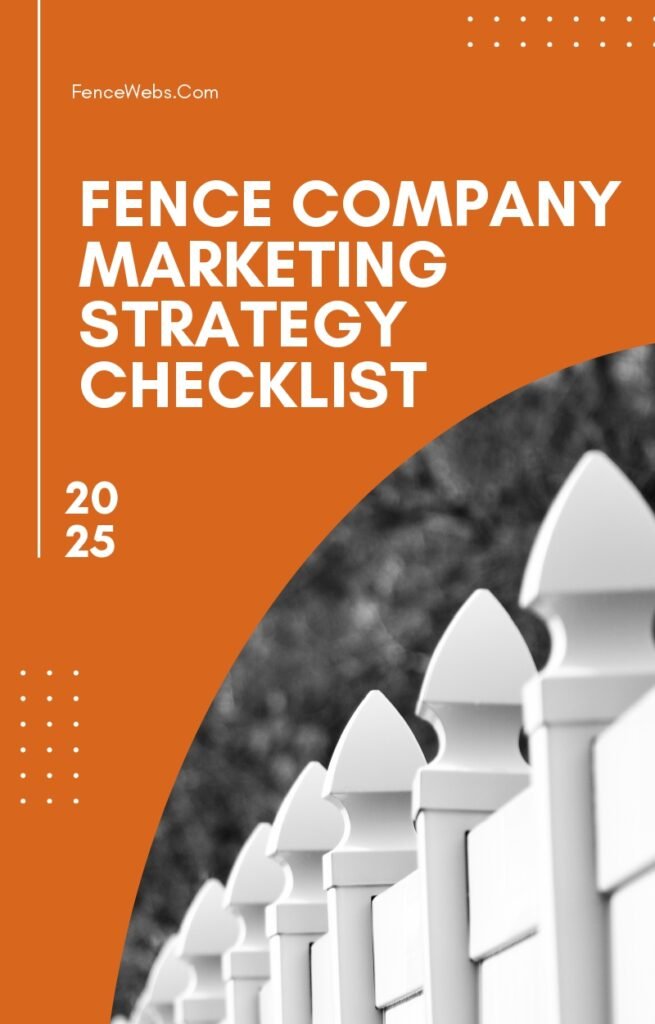If you own a fence company, you already know how competitive things can get. The good news? A solid Google Business Profile (GBP) can help you get ahead without spending a fortune.
In this guide, we’ll walk through simple and clear steps to improve your GBP. These hacks can help you get more calls, show up more often in local search, and earn trust from new customers.
Why Your Google Business Profile Matters

Most people who need a fence start their search online. They’ll type something like “fence contractor near me.” If your business shows up on the map with good reviews and clear info, you’re much more likely to get that call.
Google doesn’t always pick the best business. It picks the one it thinks is most useful.
So let’s help Google pick you.
1. Claim and Verify Your Profile
This one sounds obvious, but it’s the first step. You can’t do anything if you don’t own your GBP.
Go to google.com/business and follow the steps to claim your profile. Google may ask to send a postcard to verify your address. Do it, and once you’re verified, you’re in control.
2. Pick the Right Category
This matters more than most people think.
Google uses your category to understand what you do. If you pick the wrong one, you won’t show up when people look for fence companies.
The right choice here is Fence Contractor. Don’t just use something vague like “Contractor” or “Home Services.”
You can add more categories, but the main one should match what you do every day.
3. Use Your Real Business Name
Avoid keyword stuffing ,That’s when someone adds extra words like “Fence Builder in Tampa Free Estimates.”
It might sound smart, but Google doesn’t like it. And it can actually hurt your ranking.
Just use your real business name. If it’s “Jackson Fencing,” that’s what it should say. Nothing more.
4. Add a Clear Description
This is where you tell people what you do, where you work, and why they should call you.
Keep it simple. Here’s a sample:
“Jackson Fencing builds wood, vinyl, and chain link fences in the Tampa area. We’ve been serving homeowners and businesses for over 10 years. Call today for a free quote.”
Don’t use big words or try to sound too fancy. Just be real.
5. Set Service Areas
If you only list your address, you’re missing out. You can set service areas to cover nearby towns and cities.
Think of where your ideal customers live. Add those areas. You can list up to 20 cities or ZIP codes.
Make sure they’re places you actually serve. Don’t stretch too far.
6. Add Photos (and Keep Adding Them)
Photos help your profile stand out. They also build trust.
Here’s what to upload:
- Finished fence jobs
- Your team at work
- Your truck with your logo
- Before and after shots
- Yard signs with your branding
Add at least one photo a week. It tells Google your profile is active, and people like seeing proof of your work.
7. Ask for Reviews (and Reply to Them)

Reviews are a huge ranking factor.
After every job, ask the customer to leave a review. Make it easy send them a direct link.
Then respond. Always. Even a quick “Thanks for the kind words!” shows you care. If there’s a complaint, reply calmly and try to fix the problem.
Don’t argue. Just be real and polite.
8. Use Posts to Share Updates
Google lets you post updates like you would on social media.
Use this to:
- Show recent jobs
- Share seasonal tips (like winter fence prep)
- Offer deals or specials
- Announce new services
Try to post once a week. Keep it short. Add a photo. End with a call to action, like “Call now for a free estimate.”
9. List All Your Services
Inside your GBP, there’s a section where you can list services. Use it.
Don’t just say “fencing.” Break it down:
- Wood fence installation
- Vinyl fencing
- Chain link fence repair
- Commercial fencing
- Gate installation
Google uses this info to match your business with searches. The more clear you are, the better.
10. Add Business Hours
List your real business hours. If you’re by appointment only, say that.
Keep them updated, especially during holidays. If your hours aren’t clear, people may skip you and call someone else.
11. Turn on Messaging
Google lets people message you right from your profile.
Turn it on if you can respond quickly. Many customers prefer texting. You can answer questions, book estimates, or even close a sale.
But if you can’t check messages often, don’t use it. A slow reply can hurt more than help.
12. Watch the Questions & Answers
There’s a Q&A section on your GBP. Anyone can ask a question. Anyone can answer.
Check it often. If someone asks, “Do you build pool fences?” and no one replies, that’s a missed chance.
You can also ask and answer your own common questions. It’s not shady—it’s smart.
Sample Q&A: Q: Do you give free estimates? A: Yes, we offer free in person quotes within our service area.
Q: What types of fences do you install? A: We install wood, vinyl, aluminum, and chain link fences.
13. Track What’s Working
Google gives you basic insights. You can see:
- How many people saw your profile
- How many clicked “Call” or “Directions”
- What search terms they used
Check this once a month. If you see fewer views or actions, it might be time to update photos or post again.
Bonus Tips
Make Sure Your Info Matches Everywhere
Your name, address, and phone number (NAP) should match on your website, Facebook page, Yelp, and everywhere else.
If they don’t, it can confuse Google. That means lower rankings.
Use Keywords Naturally
Sprinkle in words like “fence contractor,” “fence builder,” and your city name in your description, posts, and services.
Don’t overdo it. Write for people first.
Link to Your Website
Make sure your website is listed on your profile. And your website should link back to your GBP. That’s a good trust signal.
Final Thoughts
You don’t need fancy tools or big ad budgets to get more leads. Most fence contractors ignore half of what we just covered.
If you do even a few of these things, you’re already ahead of the pack.
At FenceWebs, we help fence companies grow using simple, smart tactics that work. If you ever want help with SEO, local ranking, or ads, give us a shout.
But even if you don’t, try a few of these hacks. You’ll see the difference.
And remember, Google likes fresh content, real businesses, and clear info. Give it what it wants, and it’ll return the favor.