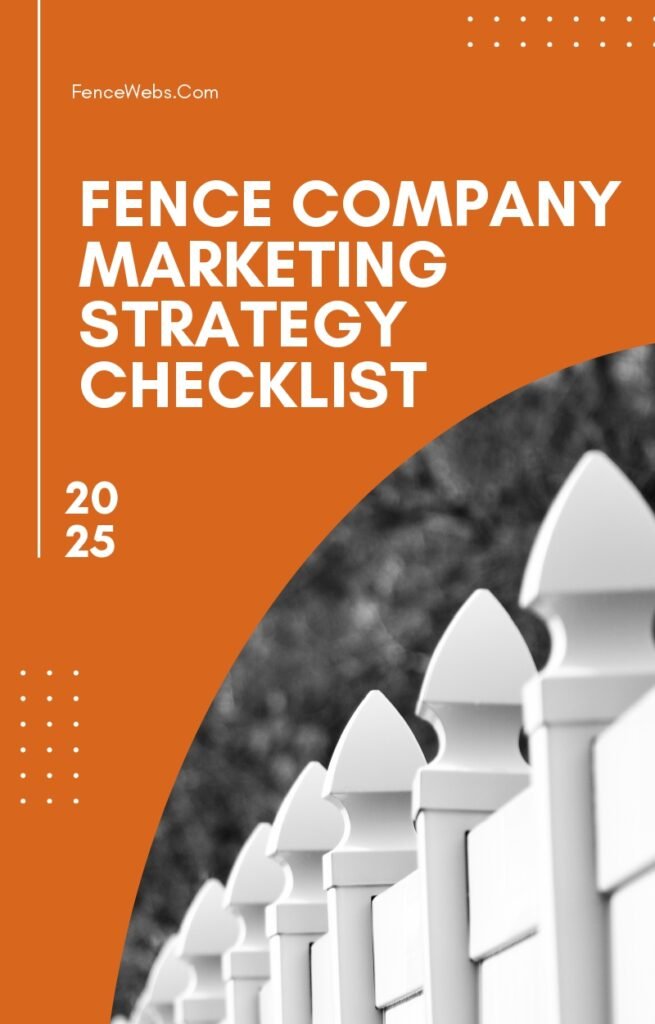Running a fence company means staying busy. You juggle phone calls, site visits, and installs. The last thing you want is to waste time or money on ads that don’t work. That’s where Google Ads comes in, if you know how to use it right.
This guide is written for fence contractors who are new to Google Ads. No tech talk, no fluff. Just what you need to know to get started.
What Is Google Ads?

Google Ads is a pay per click (PPC) system. You pay when someone clicks your ad. It’s simple in theory, but there’s more under the hood.
You set a budget. You write an ad. You choose what kind of people you want to see that ad by location, search words, and more. When people search on Google for things like “fence repair near me,” your ad can show up at the top.
Why Google Ads Works for Fence Companies
People search on Google when they’re ready to hire. If someone types “fence company in Dayton,” they probably need a quote soon.
That’s what makes Google Ads different from social media. On Facebook, people scroll for fun. On Google, they’re searching to solve a problem. That’s where your ad can meet them.
How Google Ads Is Set Up
Here’s a quick breakdown of how a basic Google Ads campaign is built:
- Campaign – This is the big container. You set your goal and budget here.
- Ad Groups – Inside the campaign, you group your ads by theme (like “privacy fences” or “fence repairs”).
- Ads – These are the actual words people see.
- Keywords – These are the words people type that trigger your ads.
If that sounds like a lot, don’t worry. We’ll go through it step by step.
Step 1: Set Your Goal

Start with one goal. Do you want more phone calls? More website visits? More form fills?
Pick one. Don’t try to do everything at once. When you focus your ads, your money works harder.
Step 2: Pick Your Area
Fence work is local. Don’t waste money showing your ad in towns you don’t serve. Use Google’s location targeting to keep your ads tight.
You can target by:
- Zip code
- City
- A radius (like 20 miles around your shop)
Step 3: Build Ad Groups
Let’s say you offer these services:
- Chain link fences
- Wood fences
- Fence repairs
Make one ad group for each. That way, your ad for “fence repairs” only shows when someone searches for that. It’s more targeted, and it usually costs less per click.
Step 4: Choose the Right Keywords

This part matters more than most people think. Pick the wrong keywords, and you’ll pay for clicks that don’t turn into jobs.
Start with these ideas:
- fence company near me
- fence installation [your city]
- privacy fence builders
- chain link fence installer
- fence repair services
Use Google’s Keyword Planner to get more ideas. Look at the search volume and cost per click. Some words are pricey. You don’t have to bid on all of them.
Also, use negative keywords. These block searches you don’t want. For example:
- free
- DIY
- cheap
- jobs
This way, your ad doesn’t show up for people looking to build their own fence or just job hunting.
Step 5: Write Ads That Speak to Real People
Keep it simple. No need to be clever. Just answer the question: Why should they hire you?
Here’s a basic ad format:
Headline 1: Fence Installers in [City]
Headline 2: Fast Quotes | Trusted Local Team
Description: Get your fence installed by pros. Chain link, wood, privacy. Call today for a free quote.
Use your phone number and website link. Make it easy for people to reach out.
Step 6: Set a Budget That Makes Sense
You don’t have to spend a lot to start. $10–$20 a day is enough to see how things go.
Start small, see what works, and adjust.
Step 7: Watch the Data (But Don’t Drown in It)
Google gives you a lot of numbers. But you don’t need to check everything.
Focus on:
- Clicks: How many people clicked your ad.
- CTR (Click-Through Rate): What percent of people clicked after seeing your ad.
- Conversions: How many filled out a form, called, or took action.
If people are clicking but not calling, something’s off. Could be your landing page. Could be your ad copy.
What Makes a Good Landing Page?
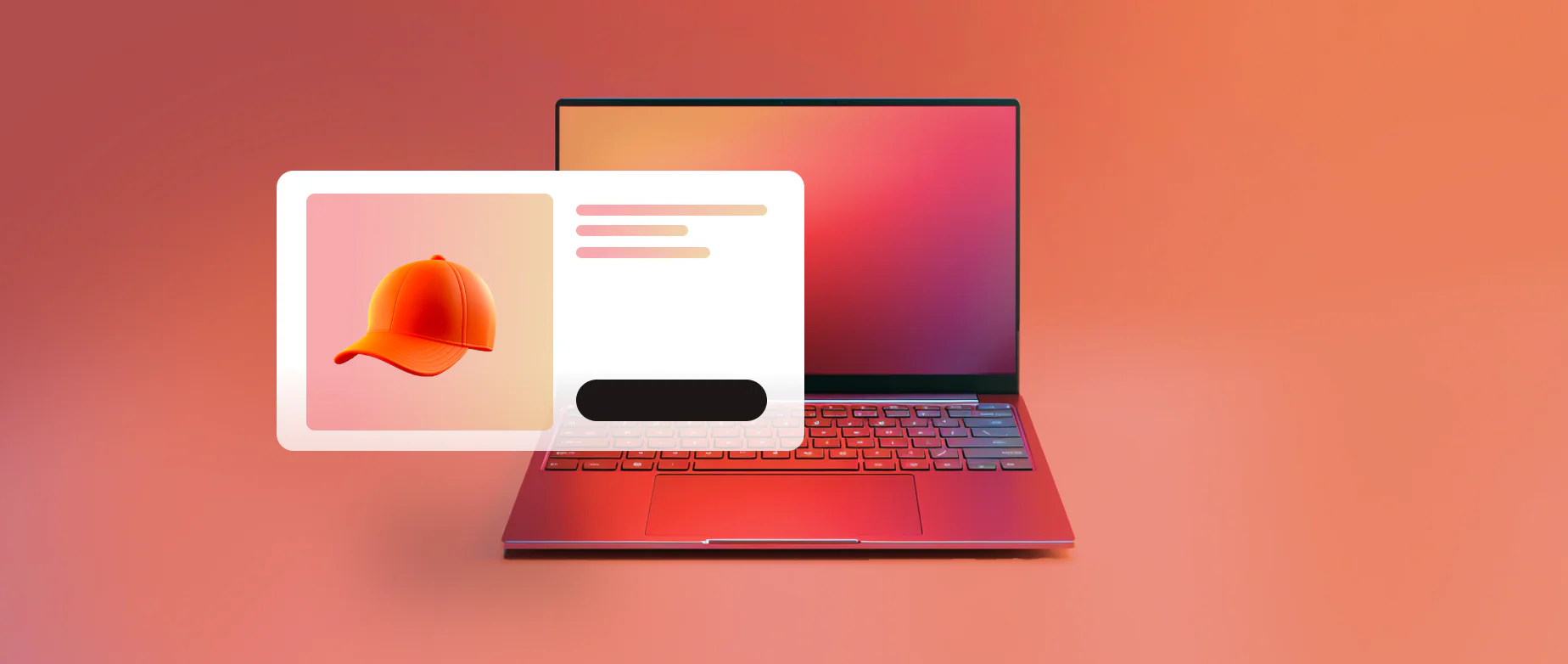
Your ad should lead to a page that matches it. If someone clicks “Fence Repairs,” don’t drop them on your homepage. Send them to your fence repair page.
A good landing page has:
- A clear headline
- A phone number at the top
- A short form
- Photos of past work
- A few short reviews
Keep it clean and easy to read.
Should You Run Google Ads Yourself?
You can. Plenty of contractors do. But it takes time and trial and error.
At FenceWebs, we’ve been running Google Ads for fence companies for over five years. We know what works, what wastes money, and how to keep the leads coming in.
If you’re short on time or just want to focus on the job site, we’re happy to help.
Common Mistakes to Avoid
Here are a few things we see all the time:
- Targeting too wide – You get clicks from people 100 miles away.
- No negative keywords – You waste money on people searching “DIY fence.”
- Sending people to the homepage – They get lost or bounce.
- Not tracking calls – You don’t know what’s working.
- Running too many ads at once – It’s better to start small and test.
Final Thoughts

Google Ads can bring in real jobs for fence contractors. But it’s not set it and forget it. You need to check in, tweak things, and learn what works in your area.
Start small. Stay focused. And don’t be afraid to get help if you need it.
Whether you’re booking your first job through ads or want to grow your leads, a well built Google Ads campaign can make a big difference.
If you ever want someone else to take the wheel, FenceWebs is here.