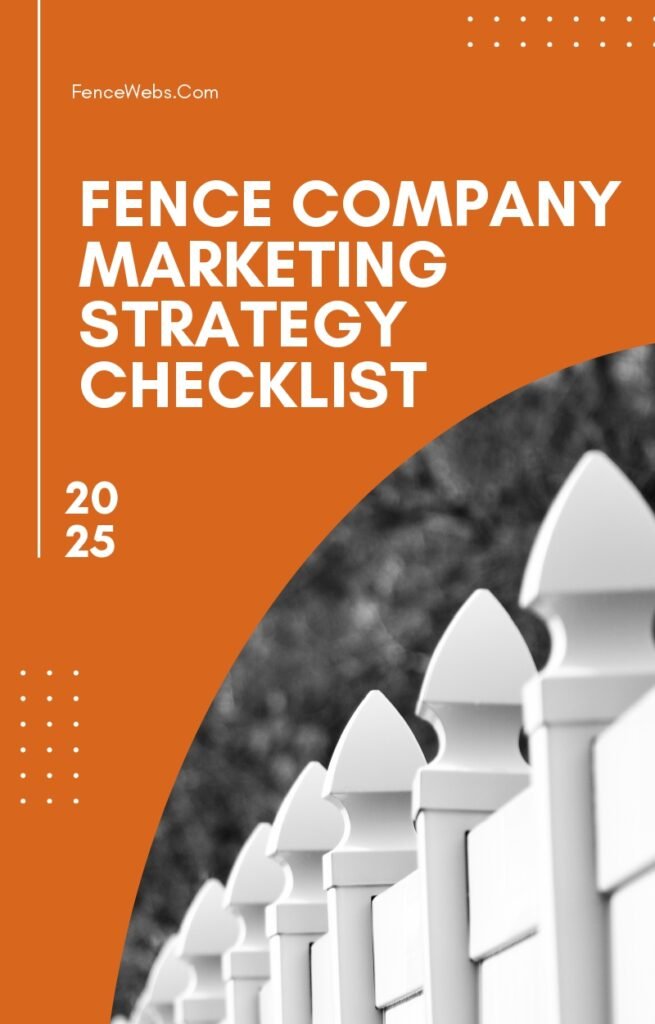You can build the best fence in town. But if your photos don’t show it right, it won’t matter.
Bad photos turn away good customers. They make your work look cheap, even when it’s not.
In this post, we’ll break down why poor photos are hurting your sales, what makes a photo “bad,” and how to fix it. It won’t cost a lot, and it could bring in a lot more jobs.
First Impressions Happen Fast

When someone visits your website or Google listing, they decide fast. Usually within a few seconds.
If your pictures look blurry, dark, or messy, people think your work is the same.
They don’t stay to read the reviews. They move on to the next fence company.
Why Photos Matter So Much
Most people can’t tell a good fence from a great one just by words. They look at the pictures.
If they see clean lines, strong posts, and fresh wood, they think: “This company knows what they’re doing.”
Photos are proof. They’re your best sales tool, even before someone picks up the phone.
What Makes a Bad Photo

Here are a few common things that ruin fence photos:
- Bad lighting (too dark or too bright)
- Blurry or shaky shots
- Clutter in the background
- Crooked angles
- Old phones or low quality cameras
- Trash or tools left in the frame
- Shadows covering the fence
These small things make a big difference. Even a great job can look sloppy if the photo is off.
Real-World Example
Let’s say you build a beautiful cedar fence. It’s level, strong, and the boards are even.
But the photo is taken at sunset, and half the fence is in shadow. There’s a trash can in the corner.
To a new customer, it just looks like an average fence. Or worse, they may not notice it at all.
Now imagine that same fence with good lighting, taken from the right angle, and with no junk in sight.
Big difference.
Where Bad Photos Hurt the Most
Your Website
Your site is your online shop window. It’s the first place people go.
Low quality photos make your work look low quality too.
Google Business Profile (GBP)

Your GBP shows up in local search. If the photos there don’t look good, you’ll get fewer calls.
People compare you to other companies in your area. Bad photos can cost you that top spot.
Facebook and Ads
If you’re running Facebook ads with poor images, you’re wasting money.
People scroll past them. They don’t click. And you end up paying for nothing.
SEO and Local SEO
Google looks at photo quality too. If your GBP or site has better media, it may rank higher.
Photos can help you get more clicks, which helps your rankings over time.
How to Take Better Fence Photos
You don’t need a fancy camera. A newer phone works just fine if you follow a few steps.
1. Clean the Area First
Before you snap the photo, pick up any trash, tools, or gear.
Make sure the area around the fence looks clean and finished.
2. Shoot in Good Light
The best time is early morning or late afternoon. This gives soft, even light.
Avoid direct sun or dark shade.
3. Hold the Camera Steady
Use both hands or rest your arms on something.
Don’t zoom too much. Step closer instead.
4. Get the Right Angle
Take the photo straight on, not from above or below.
Step back and show the full fence if possible.
5. Take More Than One
Take a few photos from different spots.
Later, pick the best one to use.
A Quick Checklist
Use this before uploading any photo:
| Checklist Item | Done? |
|---|---|
| Is the photo clear? | |
| Is the fence centered? | |
| Is the lighting good? | |
| Is there junk in the shot? | |
| Is the angle straight? |
Photo Mistakes to Avoid

- Don’t post just one photo of each job.
- Don’t use filters or heavy edits.
- Don’t post old, outdated jobs.
- Don’t post unfinished work.
- Don’t forget to name your photos (e.g. “cedar fence houston.jpg”).
Use Photos to Tell a Story
Try posting before and after shots. Or take close ups of details like gates, caps, or staining.
This helps show that you care about the small stuff. It builds trust.
What to Do With Good Photos
Here’s where you should use your best photos:
- Website gallery
- Project pages
- Blog posts
- Google Business Profile
- Facebook page
- Ads (Google or Facebook)
- Email newsletters
The more places people see your good work, the more they remember you.
Photos and Sales Go Together
It’s not just about looking good. Good photos lead to real jobs.
A better photo means more clicks, more calls, and more chances to close a sale.
You don’t have to be perfect. Just a bit better than your competitors.
And if they’re not paying attention to their photos, this gives you a clear edge.
Final Thoughts

You work hard on your fences. Make sure your photos show that.
A clean, sharp image can be the difference between someone calling you or moving on.
Start with small steps. Clean the job site. Use better light. Take your time.
You’ll see the difference. And so will your customers.