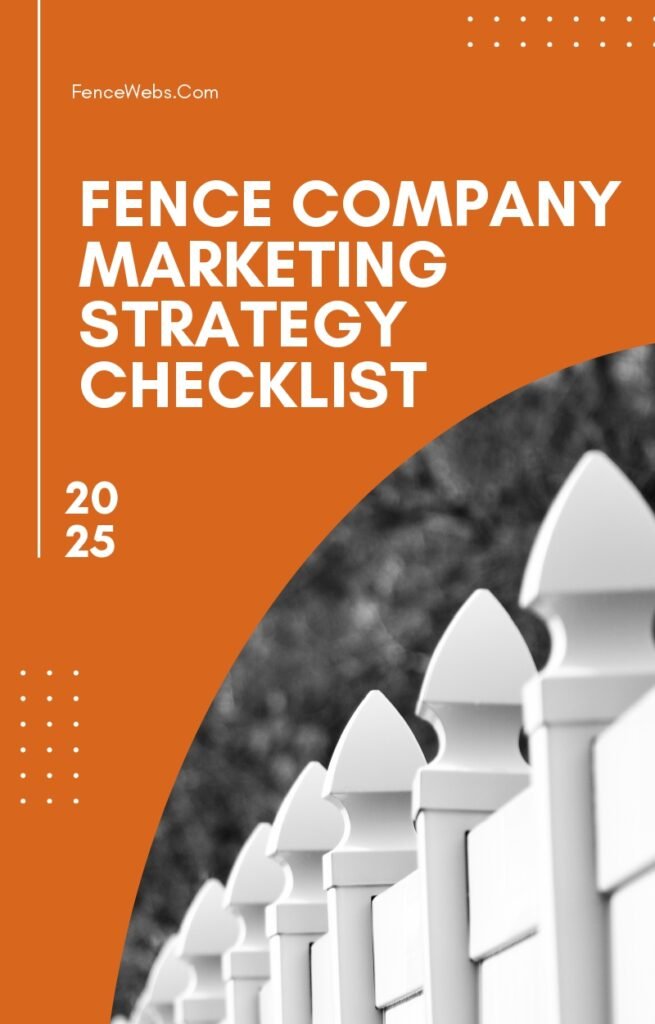If you’ve heard people in marketing talk about a “pixel,” and you nodded along without really knowing what it meant, you’re not alone. It sounds techy, and a little confusing. But if you’re running a fence company and want more leads, more calls, and better ads, you should care about it.
In this post, we’re going to break it down. No jargon. No fluff. Just real talk about what a pixel is, how it works, and why it’s actually pretty useful for your business.
What Is a Pixel?

A pixel is a tiny piece of code. It’s something you (or your web person) put on your website. Once it’s there, it tracks what people do on your site.
Think of it like a trail of breadcrumbs. Someone visits your site, clicks a few pages, maybe fills out your quote form. The pixel sees that. It doesn’t get names or private info. It just knows someone did something.
There are different kinds of pixels, but two of the big ones are:
- Facebook Pixel (for tracking things from Facebook or Instagram ads)
- Google Tag / Pixel (for tracking visits from Google Ads or search)
They do similar things, but for different platforms.
Why Does It Matter?
Without a pixel, your ads are flying blind.
Let’s say you run a Facebook ad for vinyl fences. You get 50 clicks. Good, right? But without a pixel, you don’t know what those 50 people did next.
Did they leave right away? Did they call you? Did they look at your photo gallery? You have no clue.
With a pixel, you can find out. It shows you which ads bring in good traffic, and which ones are just wasting money.
What Can a Pixel Track?
Here are a few things you can track once you have a pixel set up:
- Page views (who looked at your homepage or services page)
- Form submissions (people asking for a quote)
- Button clicks (like a “Call Now” button)
- Time spent on site
- Add to cart / purchases (if you sell anything online)
You get to see what’s working. And just as important, what’s not.
What About Privacy?
Good question. Pixels don’t collect names, phone numbers, or emails. They just collect behavior. Like someone who looked at your site for two minutes, or clicked your contact page.
Plus, tools like Facebook and Google have to follow privacy rules. And your site can show a cookie banner to let people know you use tracking.
Real Example: How a Pixel Helped One Fence Contractor
We worked with a fence contractor who was running Google Ads but wasn’t getting many calls. He thought the ads weren’t working.
Turns out, people were clicking, but the landing page was slow and didn’t have a clear call to action. The pixel helped us see that. We fixed the page, made the quote button more obvious, and calls doubled in two weeks.
That would’ve been hard to figure out without tracking.
Retargeting: The Pixel’s Secret Weapon
Ever looked at a product online, then saw ads for it all week? That’s retargeting. And it’s one of the best things a pixel can do.
Let’s say someone looks at your wood fence page but doesn’t call. With a pixel, you can show them an ad later, maybe a special offer or a testimonial.
That second (or third) touch might be what gets them to reach out.
Without a pixel, you can’t retarget. You lose that chance.
So, Do You Really Need One?
If you’re spending money on Facebook or Google ads, yes. 100% yes.
If you’re not running ads yet, but plan to later, still yes. Install it now. It starts collecting data right away, so you have a head start when you do run ads.
Even if your site doesn’t get much traffic yet, the pixel can start building what’s called a custom audience. That means your future ads will be smarter and cheaper.
How to Set It Up
You don’t have to do it yourself. But if you want to know how it works, here’s the basic idea:
For Facebook:
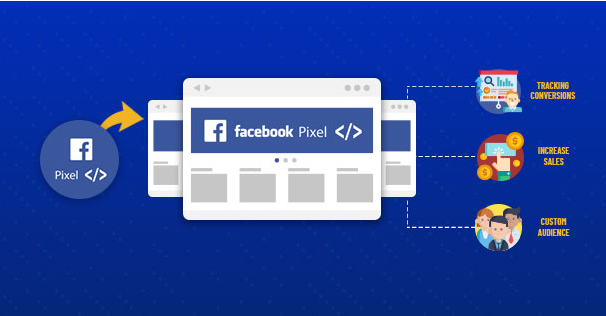
- Go to your Facebook Business Manager.
- Find the Events Manager.
- Create a new pixel.
- Copy the code.
- Paste it into your website header.
For Google:

- Go to Google Ads.
- Click on Tools > Conversions.
- Set up a new conversion action.
- Follow the steps to create a tag.
- Add it to your website.
If you use a platform like WordPress or Squarespace, they often have plugins or spots where you can paste the code without touching raw HTML.
Or, you can hire someone to do it. It usually takes under an hour.
What Happens After Setup?
Once it’s live, your pixel will start collecting info. You can then:
- See what pages people visit
- Watch how long they stay
- Track how many fill out a form
- Build audiences for future ads
- Improve your website based on behavior
It’s Not a Magic Fix But It Helps
A pixel doesn’t fix a bad website. It doesn’t make weak ads good. But it gives you the info you need to make smarter changes.
Think of it like this: you wouldn’t build a fence without measuring. So why spend on marketing without tracking?
Still Not Sure?
That’s okay. A lot of fence business owners we talk to don’t use pixels. Not because they don’t care, but because no one ever explained it in plain English.
Now you know. It’s a simple tool that helps you waste less and win more.
And if you want help setting one up, that’s what we do at FenceWebs.
We’ve helped fence companies get more leads, better calls, and stronger ads for over five years. You focus on building fences. We handle the pixels.
Final Thoughts
You don’t need to be a tech expert. You just need to know what tools can help your business grow.
A pixel won’t do the work for you, but it’ll show you what’s working and what’s not. And that’s a big deal when every dollar counts.
Ready to make your marketing smarter? Start with the pixel. It’s a small step that can lead to big gains.
And if you’re curious what it looks like in action, we’d be happy to show you.
That’s it. Simple, clear, and made for fence companies.
Now you’ve got the full picture.